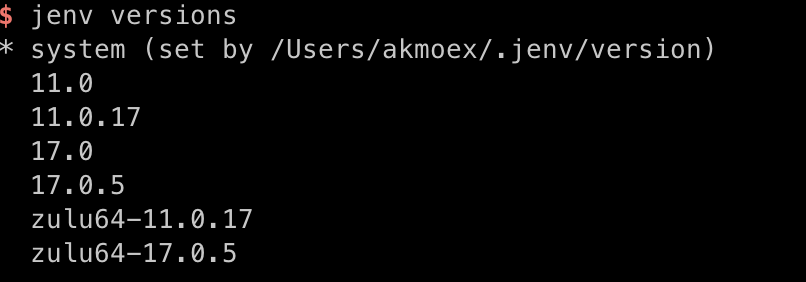Master your Java Environment with jenv
Website : http://www.jenv.be
Maintainers :
Future maintainer in discussion:
As he makes an incredible work by taking time to merge the Pull Request on his fork, I (@gcuisinier) am in discussion with him to take part of jEnv directly if he wants. Whatever his decision, I thank him for his work, and to have convincing me to think about the future of jEnv and accepting a new maintainer for the good of the project.
What's jEnv ?
This is an updated fork of jenv, a beloved Java environment manager adapted from rbenv.
jenv gives you a few critical affordances for using java on development machines:
- It lets you switch between
javaversions. This is useful when developing Android applications, which generally require Java 8 for its tools, versus server applications, which use later versions like Java 11. - It sets
JAVA_HOMEinside your shell, in a way that can be set globally, local to the current working directory or per shell.
However, this project does not:
- Install
javafor you. Use your platform appropriate package manager to installjava. On macOS,brewis recommended.
This document will show you how to install jenv, review its most common commands, show example workflows and identify known issues.
Contents
1. Getting Started
Follow the steps below to get a working jenv installation with knowledge of your java environment. Read all the code you execute carefully: a $ symbol at the beginning of a line should be omitted, since it's meant to show you entering a command into your terminal and observing the response after the command.
1.1 Installing jenv
On OSX, the simpler way to install jEnv is using Homebrew
brew install jenv
Alternatively, and on Linux, you can install it from source :
git clone https://github.com/jenv/jenv.git ~/.jenv
# Shell: bash
echo 'export PATH="$HOME/.jenv/bin:$PATH"' >> ~/.bash_profile
echo 'eval "$(jenv init -)"' >> ~/.bash_profile
# Shell: zsh
echo 'export PATH="$HOME/.jenv/bin:$PATH"' >> ~/.zshrc
echo 'eval "$(jenv init -)"' >> ~/.zshrc
Restart your shell by closing and reopening your terminal window or running exec $SHELL -l in the current session for the changes to take effect.
To verify jenv was installed, run jenv doctor. On a macOS machine, you'll observe the following output:
$ jenv doctor
[OK] No JAVA_HOME set
[ERROR] Java binary in path is not in the jenv shims.
[ERROR] Please check your path, or try using /path/to/java/home is not a valid path to java installation.
PATH : /Users/user/.jenv/libexec:/Users/user/.jenv/shims:/Users/user/.jenv/bin:/usr/local/bin:/usr/bin:/bin:/usr/sbin:/sbin
[OK] Jenv is correctly loaded
Observe that jenv is correctly loaded but Java is not yet installed.
To make sure JAVA_HOME is set, make sure to enable the export plugin:
jenv enable-plugin export
exec $SHELL -l
Problem? Please visit the Trouble Shooting Wiki page.
Continue to the next section to install java.
Untested: While this fork has improved fish shell support, it has not been tested by this maintainer. To install jenv for Fish according to the contributor's instructions:
echo 'set PATH $HOME/.jenv/bin $PATH' >> ~/.config/fish/config.fish
echo 'status --is-interactive; and source (jenv init -|psub)' >> ~/.config/fish/config.fish
cp ~/.jenv/fish/jenv.fish ~/.config/fish/functions/jenv.fish
cp ~/.jenv/fish/export.fish ~/.config/fish/functions/export.fish
1.2 Adding Your Java Environment
Use jenv add to inform jenv where your Java environment is located. jenv does not, by itself, install Java.
For example, on macOS, use brew to install the latest Java (OpenJDK 11) followed by the appropriate jenv add PATH_TO_JVM_HOME command to recognize it.
brew cask install java
jenv add $(/usr/libexec/java_home)
With macOS OpenJDK 11.0.2 installed, for example, either of these commands will add /Library/Java/JavaVirtualMachines/openjdk-11.0.2.jdk/Contents/Home as a valid JVM. Your JVM directory may vary!
Observe now that this version of Java is added to your java versions command:
$ jenv versions
* system (set by /Users/user/.jenv/version)
11.0
11.0.2
openjdk64-11.0.2
By default, the latest version of Java is your system Java on macOS.
We'll now set a jenv local VERSION local Java version for the current working directory. This will create a .java-version file we can check into Git for our projects, and jenv will load it correctly when a shell is started from this directory.
$ jenv local 11.0.2
$ exec $SHELL -l
$ cat .java-version
11.0.2
Is JAVA_HOME set?
$ echo ${JAVA_HOME}
/Users/bberman/.jenv/versions/11.0.2
Yes! Observe that JAVA_HOME is set to a valid shim directory. Unlike the main repository's documentation we helpfully installed the export plugin, and we now have the most important jenv features covered.
If you executed this commands inside your $HOME directory, you can now delete .java-version:
rm .java-version
1.3 Setting a Global Java Version
Use jenv global VERSION to set a global Java version:
jenv global 11.0.2
When you next open a shell or terminal window, this version of Java will be the default.
On macOS, this sets JAVA_HOME for GUI applications on macOS using jenv macos-javahome. Integrates this tutorial to create a file that does not update dynamically depending on what local or shell version of Java is set, only global.
1.4 Setting a Shell Java Version
Use jenv shell VERSION to set the Java used in this particular shell session:
jenv shell 11.0.2
2 Common Workflows
These common workflows demonstrate how to use jenv to solve common problems.
2.1 Using Two JVMs on macOS
Our goal is to have both the latest version of Java and JDK 8 installed at the same time. This is helpful for developing Android applications, whose build tools are sensitive to using an exact Java version.
We'll resume where we left off with Java 11.0.2 installed. Let's install Java 8 now:
brew cask install adoptopenjdk8
brew cask install caskroom/versions/adoptopenjdk8
This will install the latest version of Java 8 to a special directory in macOS. Let's see which directory that is:
$ ls -1 /Library/Java/JavaVirtualMachines
adoptopenjdk-8.jdk
openjdk-11.0.2.jdk
Observe the adoptopenjdk-8.jdk directory. Your exact version may vary. We cannot retrieve this using /usr/libexec/java_home, unfortunately. We'll add the Java home directory using jenv so that it shows up in our jenv versions command:
$ jenv add /Library/Java/JavaVirtualMachines/adoptopenjdk-8.jdk/Contents/Home/
openjdk64-1.8.0.222 added
1.8.0.222 added
1.8 added
$ jenv versions
* system
1.8
1.8.0.222
openjdk64-1.8.0.222
11.0
11.0.2
openjdk64-11.0.2
oracle64-1.8.0.202-ea
2.2 Other Workflows
Please contribute your own using a pull request!
3 Known Issues
Users seem to have issues using jenv with Fish. Please report any here.