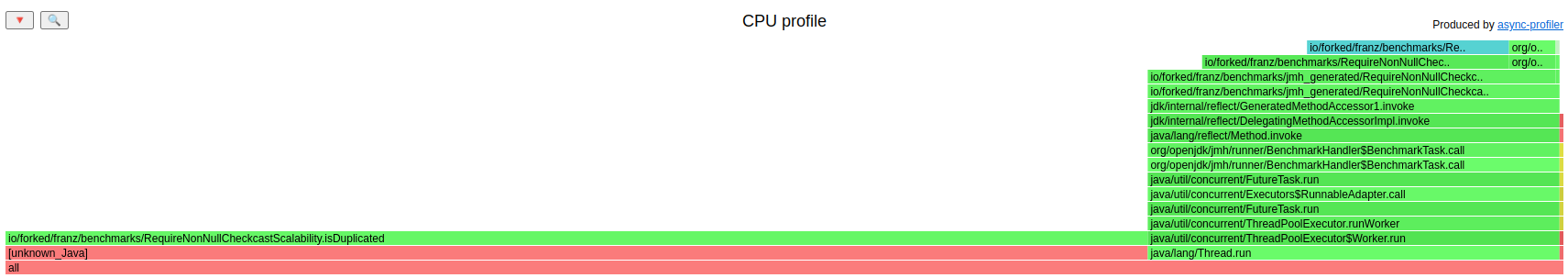async-profiler
This project is a low overhead sampling profiler for Java that does not suffer from Safepoint bias problem. It features HotSpot-specific APIs to collect stack traces and to track memory allocations. The profiler works with OpenJDK, Oracle JDK and other Java runtimes based on the HotSpot JVM.
async-profiler can trace the following kinds of events:
- CPU cycles
- Hardware and Software performance counters like cache misses, branch misses, page faults, context switches etc.
- Allocations in Java Heap
- Contented lock attempts, including both Java object monitors and ReentrantLocks
See our Wiki or 3 hours playlist to learn about all features.
Download
Current version (2.0-rc):
- Linux x64 (glibc): async-profiler-2.0-rc-linux-x64.tar.gz
- macOS x64: async-profiler-2.0-rc-macos-x64.tar.gz
- Converters between profile formats: converter.jar
(JFR to Flame Graph, JFR to FlameScope, collapsed stacks to Flame Graph)
Stable release (1.8.4):
- Linux x64 (glibc): async-profiler-1.8.4-linux-x64.tar.gz
- Linux x86 (glibc): async-profiler-1.8.4-linux-x86.tar.gz
- Linux x64 (musl): async-profiler-1.8.4-linux-musl-x64.tar.gz
- Linux ARM: async-profiler-1.8.4-linux-arm.tar.gz
- Linux AArch64: async-profiler-1.8.4-linux-aarch64.tar.gz
- macOS x64: async-profiler-1.8.4-macos-x64.tar.gz
Note: async-profiler also comes bundled with IntelliJ IDEA Ultimate 2018.3 and later. For more information refer to IntelliJ IDEA documentation.
Supported platforms
- Linux / x64 / x86 / ARM / AArch64
- macOS / x64
Note: macOS profiling is limited to user space code only.
CPU profiling
In this mode profiler collects stack trace samples that include Java methods, native calls, JVM code and kernel functions.
The general approach is receiving call stacks generated by perf_events and matching them up with call stacks generated by AsyncGetCallTrace, in order to produce an accurate profile of both Java and native code. Additionally, async-profiler provides a workaround to recover stack traces in some corner cases where AsyncGetCallTrace fails.
This approach has the following advantages compared to using perf_events directly with a Java agent that translates addresses to Java method names:
-
Works on older Java versions because it doesn't require
-XX:+PreserveFramePointer, which is only available in JDK 8u60 and later. -
Does not introduce the performance overhead from
-XX:+PreserveFramePointer, which can in rare cases be as high as 10%. -
Does not require generating a map file to map Java code addresses to method names.
-
Works with interpreter frames.
-
Does not require writing out a perf.data file for further processing in user space scripts.
If you wish to resolve frames within libjvm, the debug symbols are required.
ALLOCATION profiling
Instead of detecting CPU-consuming code, the profiler can be configured to collect call sites where the largest amount of heap memory is allocated.
async-profiler does not use intrusive techniques like bytecode instrumentation or expensive DTrace probes which have significant performance impact. It also does not affect Escape Analysis or prevent from JIT optimizations like allocation elimination. Only actual heap allocations are measured.
The profiler features TLAB-driven sampling. It relies on HotSpot-specific callbacks to receive two kinds of notifications:
- when an object is allocated in a newly created TLAB (aqua frames in a Flame Graph);
- when an object is allocated on a slow path outside TLAB (brown frames).
This means not each allocation is counted, but only allocations every N kB, where N is the average size of TLAB. This makes heap sampling very cheap and suitable for production. On the other hand, the collected data may be incomplete, though in practice it will often reflect the top allocation sources.
Sampling interval can be adjusted with --alloc option. For example, --alloc 500k will take one sample after 500 KB of allocated space on average. However, intervals less than TLAB size will not take effect.
The minimum supported JDK version is 7u40 where the TLAB callbacks appeared.
Installing Debug Symbols
The allocation profiler requires HotSpot debug symbols. Oracle JDK already has them embedded in libjvm.so, but in OpenJDK builds they are typically shipped in a separate package. For example, to install OpenJDK debug symbols on Debian / Ubuntu, run:
# apt install openjdk-8-dbg
or for OpenJDK 11:
# apt install openjdk-11-dbg
On CentOS, RHEL and some other RPM-based distributions, this could be done with debuginfo-install utility:
# debuginfo-install java-1.8.0-openjdk
On Gentoo the icedtea OpenJDK package can be built with the per-package setting FEATURES="nostrip" to retain symbols.
The gdb tool can be used to verify if the debug symbols are properly installed for the libjvm library. For example on Linux:
$ gdb $JAVA_HOME/lib/server/libjvm.so -ex 'info address UseG1GC'
This command's output will either contain Symbol "UseG1GC" is at 0xxxxx or No symbol "UseG1GC" in current context.
Wall-clock profiling
-e wall option tells async-profiler to sample all threads equally every given period of time regardless of thread status: Running, Sleeping or Blocked. For instance, this can be helpful when profiling application start-up time.
Wall-clock profiler is most useful in per-thread mode: -t.
Example: ./profiler.sh -e wall -t -i 5ms -f result.html 8983
Java method profiling
-e ClassName.methodName option instruments the given Java method in order to record all invocations of this method with the stack traces.
Example: -e java.util.Properties.getProperty will profile all places where getProperty method is called from.
Only non-native Java methods are supported. To profile a native method, use hardware breakpoint event instead, e.g. -e Java_java_lang_Throwable_fillInStackTrace
Building
Make sure the JAVA_HOME environment variable points to your JDK installation, and then run make. GCC is required. After building, the profiler agent binary will be in the build subdirectory. Additionally, a small application jattach that can load the agent into the target process will also be compiled to the build subdirectory.
Basic Usage
As of Linux 4.6, capturing kernel call stacks using perf_events from a non-root process requires setting two runtime variables. You can set them using sysctl or as follows:
# sysctl kernel.perf_event_paranoid=1
# sysctl kernel.kptr_restrict=0
To run the agent and pass commands to it, the helper script profiler.sh is provided. A typical workflow would be to launch your Java application, attach the agent and start profiling, exercise your performance scenario, and then stop profiling. The agent's output, including the profiling results, will be displayed in the Java application's standard output.
Example:
$ jps
9234 Jps
8983 Computey
$ ./profiler.sh start 8983
$ ./profiler.sh stop 8983
The following may be used in lieu of the pid (8983):
- The keyword
jps, which will use the most recently launched Java process. - The application name as it appears in the
jpsoutput: e.g.Computey
Alternatively, you may specify -d (duration) argument to profile the application for a fixed period of time with a single command.
$ ./profiler.sh -d 30 8983
By default, the profiling frequency is 100Hz (every 10ms of CPU time). Here is a sample of the output printed to the Java application's terminal:
--- Execution profile ---
Total samples: 687
Unknown (native): 1 (0.15%)
--- 6790000000 (98.84%) ns, 679 samples
[ 0] Primes.isPrime
[ 1] Primes.primesThread
[ 2] Primes.access$000
[ 3] Primes$1.run
[ 4] java.lang.Thread.run
... a lot of output omitted for brevity ...
ns percent samples top
---------- ------- ------- ---
6790000000 98.84% 679 Primes.isPrime
40000000 0.58% 4 __do_softirq
... more output omitted ...
This indicates that the hottest method was Primes.isPrime, and the hottest call stack leading to it comes from Primes.primesThread.
Launching as an Agent
If you need to profile some code as soon as the JVM starts up, instead of using the profiler.sh script, it is possible to attach async-profiler as an agent on the command line. For example:
$ java -agentpath:/path/to/libasyncProfiler.so=start,event=cpu,file=profile.html ...
Agent library is configured through the JVMTI argument interface. The format of the arguments string is described in the source code. The profiler.sh script actually converts command line arguments to that format.
For instance, -e wall is converted to event=wall, -f profile.html is converted to file=profile.html, and so on. However, some arguments are processed directly by profiler.sh script. E.g. -d 5 results in 3 actions: attaching profiler agent with start command, sleeping for 5 seconds, and then attaching the agent again with stop command.
Flame Graph visualization
async-profiler provides out-of-the-box Flame Graph support. Specify -o flamegraph argument to dump profiling results as an interactive HTML Flame Graph. Also, Flame Graph output format will be chosen automatically if the target filename ends with .html.
$ jps
9234 Jps
8983 Computey
$ ./profiler.sh -d 30 -f /tmp/flamegraph.html 8983
Profiler Options
The following is a complete list of the command-line options accepted by profiler.sh script.
-
start- starts profiling in semi-automatic mode, i.e. profiler will run untilstopcommand is explicitly called. -
resume- starts or resumes earlier profiling session that has been stopped. All the collected data remains valid. The profiling options are not preserved between sessions, and should be specified again. -
stop- stops profiling and prints the report. -
check- check if the specified profiling event is available. -
status- prints profiling status: whether profiler is active and for how long. -
list- show the list of available profiling events. This option still requires PID, since supported events may differ depending on JVM version. -
-d N- the profiling duration, in seconds. If nostart,resume,stoporstatusoption is given, the profiler will run for the specified period of time and then automatically stop.
Example:./profiler.sh -d 30 8983 -
-e event- the profiling event:cpu,alloc,lock,cache-missesetc. Uselistto see the complete list of available events.In allocation profiling mode the top frame of every call trace is the class of the allocated object, and the counter is the heap pressure (the total size of allocated TLABs or objects outside TLAB).
In lock profiling mode the top frame is the class of lock/monitor, and the counter is number of nanoseconds it took to enter this lock/monitor.
Two special event types are supported on Linux: hardware breakpoints and kernel tracepoints:
-e mem:<func>[:rwx]sets read/write/exec breakpoint at function<func>. The format ofmemevent is the same as inperf-record. Execution breakpoints can be also specified by the function name, e.g.-e mallocwill trace all calls of nativemallocfunction.-e trace:<id>sets a kernel tracepoint. It is possible to specify tracepoint symbolic name, e.g.-e syscalls:sys_enter_openwill trace allopensyscalls.
-
-i N- sets the profiling interval in nanoseconds or in other units, if N is followed byms(for milliseconds),us(for microseconds), ors(for seconds). Only CPU active time is counted. No samples are collected while CPU is idle. The default is 10000000 (10ms).
Example:./profiler.sh -i 500us 8983 -
--alloc N- allocation profiling interval in bytes or in other units, if N is followed byk(kilobytes),m(megabytes), org(gigabytes). -
--lock N- lock profiling threshold in nanoseconds (or other units). In lock profiling mode, record contended locks that the JVM has waited for longer than the specified duration. -
-j N- sets the Java stack profiling depth. This option will be ignored if N is greater than default 2048.
Example:./profiler.sh -j 30 8983 -
-t- profile threads separately. Each stack trace will end with a frame that denotes a single thread.
Example:./profiler.sh -t 8983 -
-s- print simple class names instead of FQN. -
-g- print method signatures. -
-a- annotate Java method names by adding_[j]suffix. -
-o fmt- specifies what information to dump when profiling ends.fmtcan be one of the following options:traces[=N]- dump call traces (at most N samples);flat[=N]- dump flat profile (top N hot methods);
can be combined withtraces, e.g.traces=200,flat=200jfr- dump events in Java Flight Recorder format readable by Java Mission Control. This does not require JDK commercial features to be enabled.collapsed- dump collapsed call traces in the format used by FlameGraph script. This is a collection of call stacks, where each line is a semicolon separated list of frames followed by a counter.flamegraph- produce Flame Graph in HTML format.tree- produce Call Tree in HTML format.
--reverseoption will generate backtrace view.
-
--total- count the total value of the collected metric instead of the number of samples, e.g. total allocation size. -
-I include,-X exclude- filter stack traces by the given pattern(s).-Idefines the name pattern that must be present in the stack traces, while-Xis the pattern that must not occur in any of stack traces in the output.-Iand-Xoptions can be specified multiple times. A pattern may begin or end with a star*that denotes any (possibly empty) sequence of characters.
Example:./profiler.sh -I 'Primes.*' -I 'java/*' -X '*Unsafe.park*' 8983 -
--title TITLE,--minwidth PERCENT,--reverse- FlameGraph parameters.
Example:./profiler.sh -f profile.html --title "Sample CPU profile" --minwidth 0.5 8983 -
-f FILENAME- the file name to dump the profile information to.
%pin the file name is expanded to the PID of the target JVM;
%t- to the timestamp at the time of command invocation.
Example:./profiler.sh -o collapsed -f /tmp/traces-%t.txt 8983 -
--all-user- include only user-mode events. This option is helpful when kernel profiling is restricted byperf_event_paranoidsettings. -
--cstack MODE- how to traverse native frames (C stack). Possible modes arefp(Frame Pointer),lbr(Last Branch Record, available on Haswell since Linux 4.1), andno(do not collect C stack).By default, C stack is shown in cpu, itimer, wall-clock and perf-events profiles. Java-level events like
allocandlockcollect only Java stack. -
--begin function,--end function- automatically start/stop profiling when the specified native function is executed. -
--ttsp- time-to-safepoint profiling. An alias for
--begin SafepointSynchronize::begin --end RuntimeService::record_safepoint_synchronized -
-v,--version- prints the version of profiler library. If PID is specified, gets the version of the library loaded into the given process.
Profiling Java in a container
It is possible to profile Java processes running in a Docker or LXC container both from within a container and from the host system.
When profiling from the host, pid should be the Java process ID in the host namespace. Use ps aux | grep java or docker top <container> to find the process ID.
async-profiler should be run from the host by a privileged user - it will automatically switch to the proper pid/mount namespace and change user credentials to match the target process. Also make sure that the target container can access libasyncProfiler.so by the same absolute path as on the host.
By default, Docker container restricts the access to perf_event_open syscall. So, in order to allow profiling inside a container, you'll need to modify seccomp profile or disable it altogether with --security-opt seccomp=unconfined option. In addition, --cap-add SYS_ADMIN may be required.
Alternatively, if changing Docker configuration is not possible, you may fall back to -e itimer profiling mode, see Troubleshooting.
Restrictions/Limitations
-
On most Linux systems,
perf_eventscaptures call stacks with a maximum depth of 127 frames. On recent Linux kernels, this can be configured usingsysctl kernel.perf_event_max_stackor by writing to the/proc/sys/kernel/perf_event_max_stackfile. -
Profiler allocates 8kB perf_event buffer for each thread of the target process. Make sure
/proc/sys/kernel/perf_event_mlock_kbvalue is large enough (more than8 * threads) when running under unprivileged user. Otherwise the message "perf_event mmap failed: Operation not permitted" will be printed, and no native stack traces will be collected. -
There is no bullet-proof guarantee that the
perf_eventsoverflow signal is delivered to the Java thread in a way that guarantees no other code has run, which means that in some rare cases, the captured Java stack might not match the captured native (user+kernel) stack. -
You will not see the non-Java frames preceding the Java frames on the stack. For example, if
start_threadcalledJavaMainand then your Java code started running, you will not see the first two frames in the resulting stack. On the other hand, you will see non-Java frames (user and kernel) invoked by your Java code. -
No Java stacks will be collected if
-XX:MaxJavaStackTraceDepthis zero or negative. -
Too short profiling interval may cause continuous interruption of heavy system calls like
clone(), so that it will never complete; see #97. The workaround is simply to increase the interval. -
When agent is not loaded at JVM startup (by using -agentpath option) it is highly recommended to use
-XX:+UnlockDiagnosticVMOptions -XX:+DebugNonSafepointsJVM flags. Without those flags the profiler will still work correctly but results might be less accurate. For example, without-XX:+DebugNonSafepointsthere is a high chance that simple inlined methods will not appear in the profile. When the agent is attached at runtime,CompiledMethodLoadJVMTI event enables debug info, but only for methods compiled after attaching.
Troubleshooting
Failed to change credentials to match the target process: Operation not permitted
Due to limitation of HotSpot Dynamic Attach mechanism, the profiler must be run by exactly the same user (and group) as the owner of target JVM process. If profiler is run by a different user, it will try to automatically change current user and group. This will likely succeed for root, but not for other users, resulting in the above error.
Could not start attach mechanism: No such file or directory
The profiler cannot establish communication with the target JVM through UNIX domain socket.
Usually this happens in one of the following cases:
- Attach socket
/tmp/.java_pidNNNhas been deleted. It is a common practice to clean/tmpautomatically with some scheduled script. Configure the cleanup software to exclude.java_pid*files from deletion.
How to check: runlsof -p PID | grep java_pid
If it lists a socket file, but the file does not exist, then this is exactly the described problem. - JVM is started with
-XX:+DisableAttachMechanismoption. /tmpdirectory of Java process is not physically the same directory as/tmpof your shell, because Java is running in a container or inchrootenvironment.jattachattempts to solve this automatically, but it might lack the required permissions to do so.
Checkstrace build/jattach PID properties- JVM is busy and cannot reach a safepoint. For instance, JVM is in the middle of long-running garbage collection.
How to check: runkill -3 PID. Healthy JVM process should print a thread dump and heap info in its console.
Failed to inject profiler into <pid>
The connection with the target JVM has been established, but JVM is unable to load profiler shared library. Make sure the user of JVM process has permissions to access libasyncProfiler.so by exactly the same absolute path. For more information see #78.
No access to perf events. Try --all-user option or 'sysctl kernel.perf_event_paranoid=1'
or
Perf events unavailable
perf_event_open() syscall has failed.
Typical reasons include:
/proc/sys/kernel/perf_event_paranoidis set to restricted mode (>=2).- seccomp disables perf_event_open API in a container.
- OS runs under a hypervisor that does not virtualize performance counters.
- perf_event_open API is not supported on this system, e.g. WSL.
If changing the configuration is not possible, you may fall back to -e itimer profiling mode. It is similar to cpu mode, but does not require perf_events support. As a drawback, there will be no kernel stack traces.
No AllocTracer symbols found. Are JDK debug symbols installed?
The OpenJDK debug symbols are required for allocation profiling. See Installing Debug Symbols for more details. If the error message persists after a successful installation of the debug symbols, it is possible that the JDK was upgraded when installing the debug symbols. In this case, profiling any Java process which had started prior to the installation will continue to display this message, since the process had loaded the older version of the JDK which lacked debug symbols. Restarting the affected Java processes should resolve the issue.
VMStructs unavailable. Unsupported JVM?
JVM shared library does not export gHotSpotVMStructs* symbols - apparently this is not a HotSpot JVM. Sometimes the same message can be also caused by an incorrectly built JDK (see #218). In these cases installing JDK debug symbols may solve the problem.
Could not parse symbols from <libname.so>
Async-profiler was unable to parse non-Java function names because of the corrupted contents in /proc/[pid]/maps. The problem is known to occur in a container when running Ubuntu with Linux kernel 5.x. This is the OS bug, see https://bugs.launchpad.net/ubuntu/+source/linux/+bug/1843018.
Could not open output file
Output file is written by the target JVM process, not by the profiler script. Make sure the path specified in -f option is correct and is accessible by the JVM.