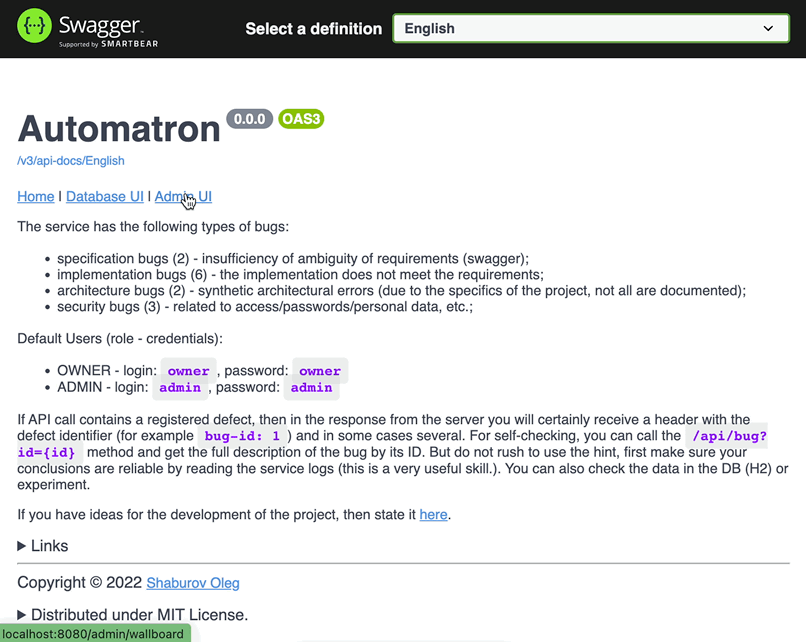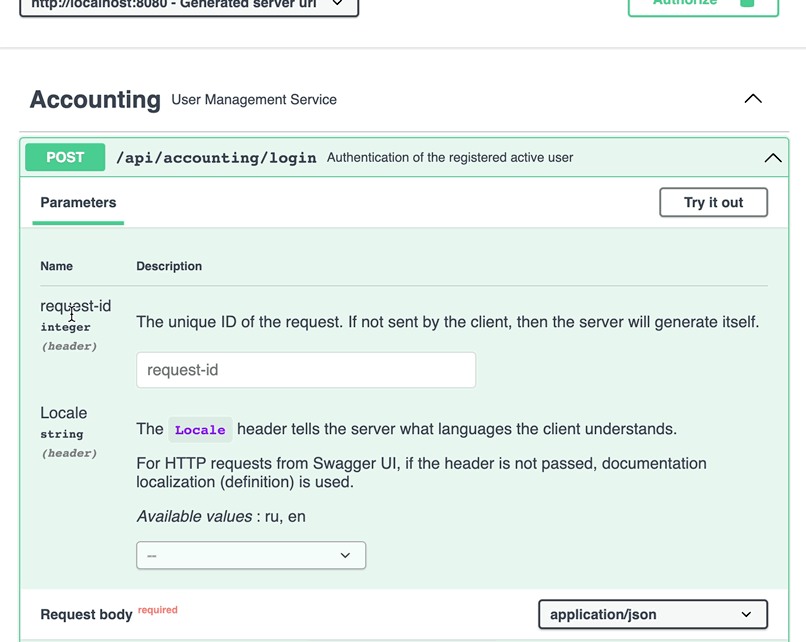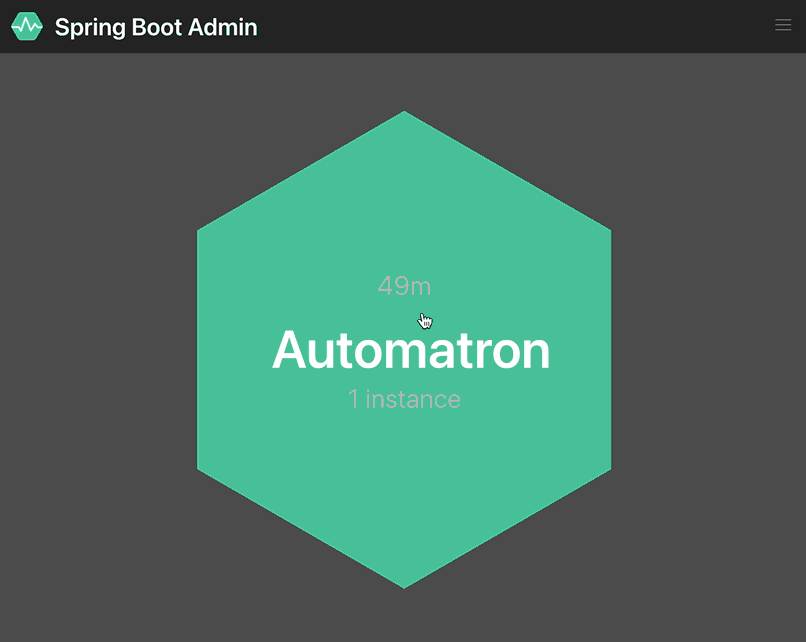Automatron
Trainer for beginner autotesters.
You can run the service both locally and in a docker container.
The service is started by default along the path http://localhost:8080.
After launch, the following resources will be available:
/- start page with basic information about the service/doc- service documentation (swagger)/admin- admin panel for configuring the application/h2- database UI Console/api- API to be tested
To access the database and the admin panel, a password is not required.
Bugs
Documented bugs have been intentionally added to the service. If you received a bug-id header in the response from the service, then the application worked with an error. Errors can be related to security, specification and implementation. In such cases, you have to catch the bug. To do this, you have at your disposal quite detailed service logs, access to the database and, most importantly, documentation.
And if it is not at all clear what the problem is, then you can request detailed information on the defect /api/bug?id=1.
Remember that not all defects can be detected using an autotest, but this is definitely worth striving for.
Run
There are three ways to start the service.
Docker run
docker pull touchbit/automatron:latest
docker run -p 8080:8080 -p 9092:9092 touchbit/automatron:latest
Docker-compose run
Download docker-compose.yml
docker-compose pull
docker-compose up
Java application
Install java 17+
Download the latest release jar
java -jar automatron.jar
After launch, the ./h2 folder with the service database will be created.
Setup and management
Database
In addition to the UI console, you can connect to the database via tcp jdbc:h2:tcp://localhost:9092/./h2/automatron;USER=admin;PASSWORD=;
If you somehow broke the service with incorrect data in the database, then delete the ./h2 folder and restart the service. When the service starts, the database will be re-created.
If you started the service using docker, then delete the container and start again.
docker container ls -a -f ancestor=touchbit/automatron
# CONTAINER ID IMAGE ....
# 6f1fa2a978dd touchbit/automatron ....
docker rm -f -v 6f1fa2a978dd
Admin panel
Links
Copyright © 2022 Shaburov Oleg
Distributed under MIT License.
See the LICENSE file for license rights and limitations.