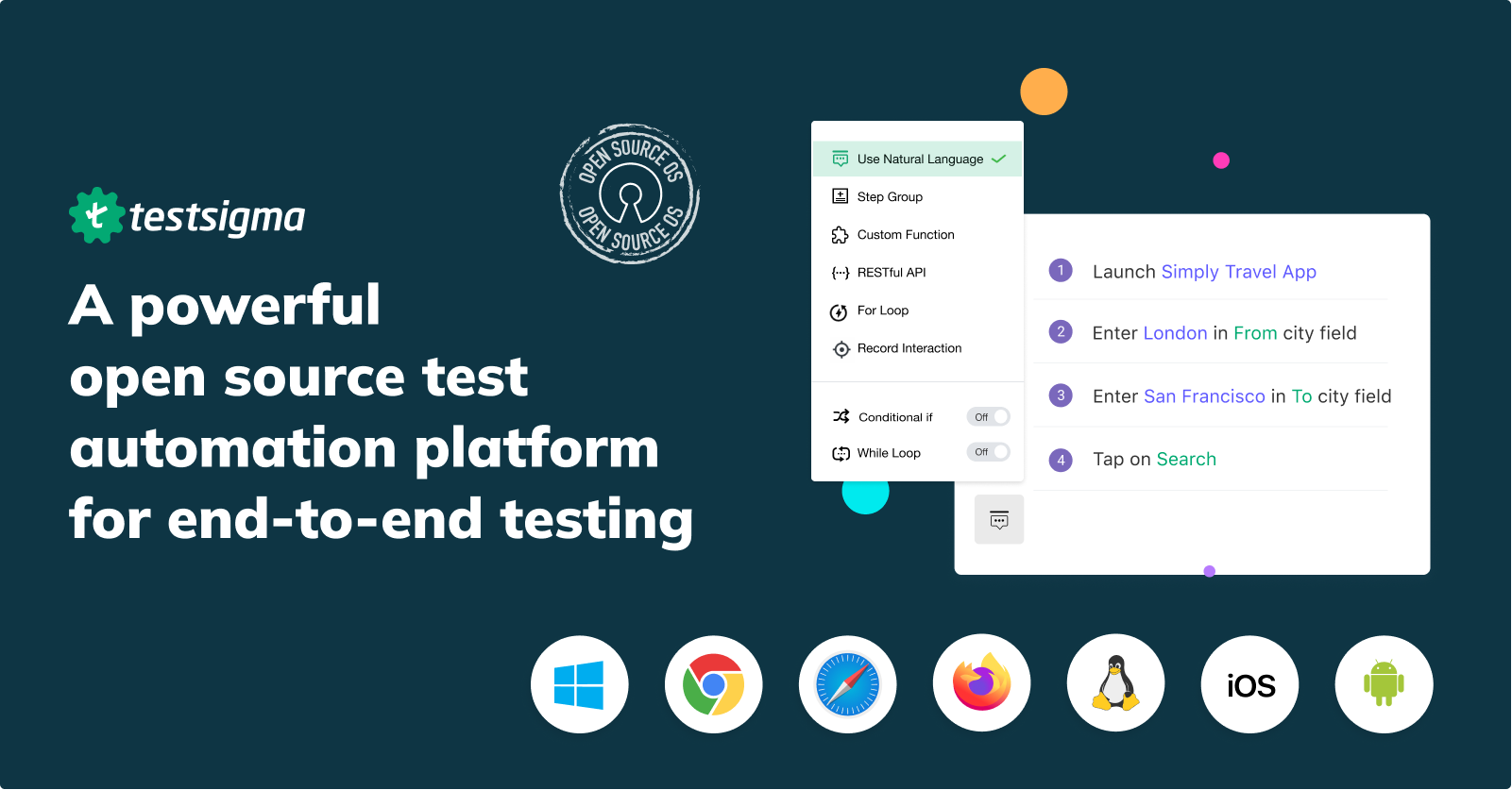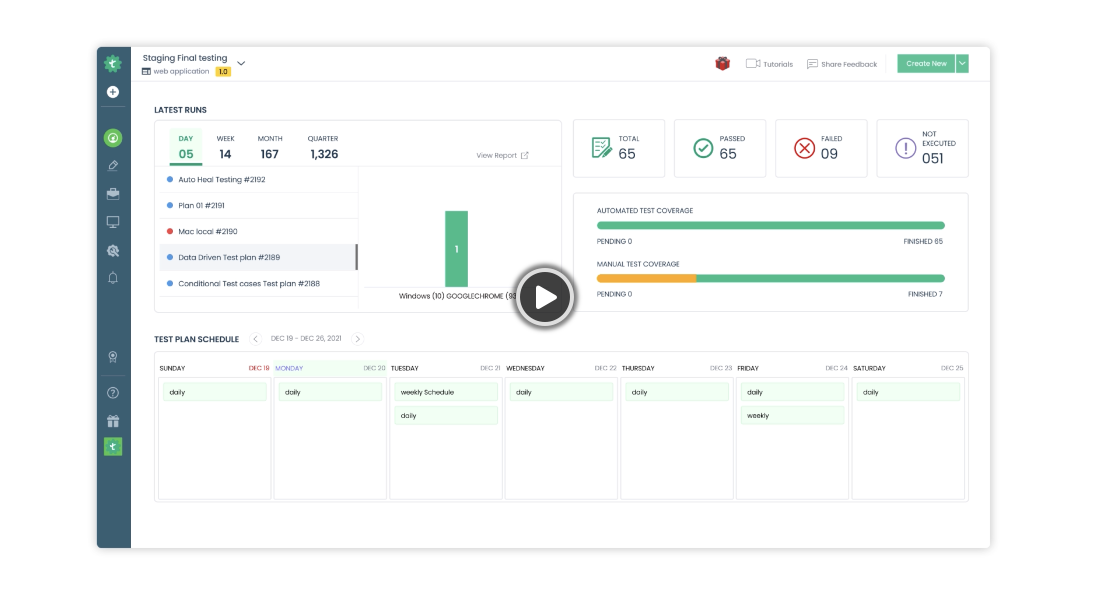Getting started ⋅ Docs ⋅ Tutorials ⋅ Discussions ⋅ Discord ⋅ YouTube
Overview
Testsigma is an open-source, extensible test automation platform that works out of the box. Rapidly(5X faster) automate web, mobile app, and API tests in plain English.
- Eliminate complex setups, multiple tools and frameworks.
- Let everyone write tests 5X faster using plain English.
- Smart test recorder auto-converts user actions into editable steps.
- Automate end-to-end testing for web, mobile apps & APIs.
- Minimal to no maintenance of tests and frameworks
- Built-in test data management for parameterized testing
- Seamless integrations with CI/CD, bug reporting, product management tools, & collaboration tools & test labs for continuous testing.
- Extend the platform with 100+ pre-built add-ons (for custom actions, data generators, integrations) or build your own with Testsigma SDKs.
Quick start: One click deployment on Testsigma Cloud
The easiest way to start your automation journey is with Testsigma Cloud.

Once you deploy, you can follow the below tutorials to get started
- Automating Web Applications
- Automating Mobile Web Applications
- Automating iOS Apps
- Automating Android Apps
- Automating REST API Testing
Other deployment options
We have 2 more deployment options to choose from
Features
Test Development
- Write code-agnostic, human-readable tests in plain English.
- Generate airtight test scripts for web and mobile apps using Test Recorder.
- Integrate automated API calls within your functional/UI test steps.
Data-Driven/Parameterized Testing
- Upload test data sets as (XLS) files or create within Testsigma.
- Use built-in data generators for mock test data.
- Create your own custom data generators as add-ons.
Results & Reports
- Debug using screenshots, videos, text logs, and more.
- Generate custom reports at test, module, test suite, and device/system levels.
Integrations
- Integrate with any CI tool to run regression tests at every build.
- Integrate with Collaboration tools, Bug Reporting tools, Product Management tools, Cloud based Test Labs
Unified Platform
- Automate Web, Mobile Web, Android, iOS apps, and API testing using one platform
Visual Testing
- Enable visual testing with a toggle while creating a test plan.
Build & extend the platform with Add-ons
Add-ons are custom extensions built and shared by the Testsigma Community at the Add-ons Marketplace. Add-ons are built to automate unique user actions and test automation scenarios that are not possible with Testsigma’s default actions.
You can build your own add-on using Testsigma SDK.
Types of add-ons supported in Testsigma
-
Custom Actions: Testsigma provides a set of comprehensive, built-in addons that lets you automate most user actions in simple English. But sometimes you may need to automate actions unique to your AUT. For this, you can build custom add-ons to automate unique actions. See: How to build a custom action in add-ons.
-
Custom Data Generators: Testsigma contains default Data Generators to generate instant test data for your automation scenarios. You can also build custom data generators. See: How to build a custom data generator.
-
Conditional If: You can create an action to execute a sequence of steps if the condition is matched. You can write your own logic for the conditional if. See: How to add conditional if actions.
-
While Loops: You can create an action to execute a sequence of steps until the condition is matched. You can write your own logic for the conditional if. See: How to add while actions.
Tutorials
Here are the latest tutorials and videos for you to learn more about Testsigma:
- Get Started with Automating Web Applications
- Get Started with Automating Mobile Web Applications
- Get Started with Automating Android Apps
- Get Started with Automating iOS Apps
- Get Started with REST API Testing
- How to create web application tests using Test Recorder
- How to create Android & iOS app tests using Test Recorder
- How to automate Android app tests using local devices
- How to automate iOS app tests using local devices
- How to automate data driven testing
- How to create Addons for automated actions
- How to create a test data generator in Addons
- How to automate Two-factor authentication testing (Email & SMS)
Visit our tutorials to explore more.
Roadmap
Check out our roadmap to see what we are or will be working on.
Support & Troubleshooting
The documentation and community will help you troubleshoot most issues. If you have encountered a bug, you can contact us using one of the following channels:
-
💬 Support & feedback: Discord -
📚 Find a solution in our Documentation -
🐛 Issue & bug tracking: GitHub issues -
👾 Ask for help on our Forum -
💬 Talk to us on our website chat
We are committed to fostering an open and welcoming environment in the community. Please see the Code of Conduct.
If you want to report a security issue, please read this.
Join our community
Engage with test automation Architects, SDETs, Testers, and Developers around the world. Get the latest product updates. Discuss testing philosophies and more. Join the Testsigma Community on Discord.
Stay up to date
We release new features every month. Sign up for our newsletter by using the link below. We send newsletters only once a month.
https://testsigma.com/whats-new
Contribute
We love our contributors! If you'd like to contribute anything from a bug fix to a feature update, start here:
-
📖 Read our Contribution Guide -
🧩 Set up your local environment -
👾 Explore some good first issues -
📕 Read our Code of Conduct
License
Testsigma is available under the Apache License 2.0 (Apache-2.0).