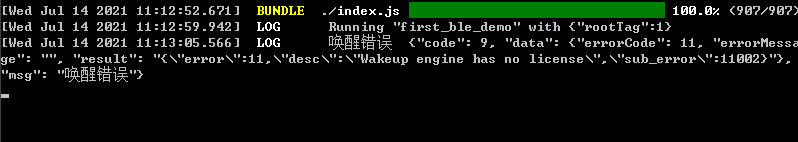react-native-baidu-asr
react-native-baidu-asr It is a Baidu speech library under React Native, which can perform speech recognition, speech wake-up and speech synthesis.
English | 简体中文
Preview
Support
- React Native >= 0.47.0
- Android
Currently, the iOS platform is not implemented. I will fill it up when I have time.
Install
- RN >= 0.60
yarn add react-native-baidu-asr
- RN < 0.60
-
yarn add react-native-baidu-asr -
react-native link react-native-baidu-asr
Usage
- See for details example
The first is that you have to go to the Baidu Voice Console to create an application, get authentication information: AppID, API Key, Secret Key.
- Speech Recognition
import {
BaiduAsr,
StatusCode,
IBaseData,
RecognizerResultError,
RecognizerResultData,
VolumeData
} from 'react-native-baidu-asr';
// Initialize Baidu speech engine
BaiduAsr.init({
APP_ID: 'Your authentication information AppID',
APP_KEY: 'Your authentication information API Key',
SECRET: 'Your authentication information Secret Key',
});
// Processing recognition results
this.resultListener = BaiduAsr.addResultListener(this.onRecognizerResult);
// Handling wrong results
this.errorListener = BaiduAsr.addErrorListener(this.onRecognizerError);
// Processing volume
this.volumeListener = BaiduAsr.addAsrVolumeListener(this.onAsrVolume);
// Start speech recognition
// For more input parameters, please refer to Baidu Voice Document
// https://ai.baidu.com/ai-doc/SPEECH/bkh07sd0m#asr_start-%E8%BE%93%E5%85%A5%E4%BA%8B%E4%BB%B6%E5%8F%82%E6%95%B0
BaiduAsr.start({
// Long speech
VAD_ENDPOINT_TIMEOUT: 0,
BDS_ASR_ENABLE_LONG_SPEECH: true,
// Disable punctuation
DISABLE_PUNCTUATION: true,
});
- Voice wake
The first is to export wake word , Pre-defined wake words and custom wake words, both need to be exported and used by the wake word evaluation tool.
import { BaiduWakeUp } from 'react-native-baidu-asr';
// Initialize Baidu speech engine
BaiduAsr.init({
APP_ID: 'Your authentication information AppID',
APP_KEY: 'Your authentication information API Key',
SECRET: 'Your authentication information Secret Key',
});
// Wake up result
this.resultListener = BaiduWakeUp.addResultListener(this.onWakeUpResult);
// Handling wrong results
this.errorListener = BaiduWakeUp.addErrorListener(this.onWakeUpError);
// Start voice wake up
// For more input parameters, please refer to Baidu Voice Document
// https://ai.baidu.com/ai-doc/SPEECH/bkh07sd0m#wakeup_start-%E8%BE%93%E5%85%A5%E4%BA%8B%E4%BB%B6%E5%8F%82%E6%95%B0
BaiduWakeUp.start({
// Indicates that the WakeUp.bin file is defined in the assets directory
WP_WORDS_FILE: 'assets:///WakeUp.bin',
});
- Speech synthesis
The authentication information of speech synthesis is placed in auth.properties in the assets directory, please refer to the example.
Then if you need to compile above api level 28, you also need to modify AndroidManifest.xml,
<application
android:name=".MainApplication"
android:allowBackup="false"
android:icon="@mipmap/ic_launcher"
android:label="@string/app_name"
android:roundIcon="@mipmap/ic_launcher_round"
android:theme="@style/AppTheme">
<!-- Add this sentence. Support api level 28 and above compilation-->
<uses-library
android:name="org.apache.http.legacy"
android:required="false"/>
// ...
</application>
import {
BaiduSynthesizer,
SynthesizerData,
SynthesizerResultData,
SynthesizerResultError,
} from 'react-native-baidu-asr';
// initialization
BaiduSynthesizer.initialTts();
// Listen for events
this.resultListener = BaiduSynthesizer.addResultListener(
this.onSynthesizerResult,
);
this.errorListener = BaiduSynthesizer.addErrorListener(
this.onSynthesizerError,
);
// Speech synthesis
BaiduSynthesizer.speak(
this.state.text,
// For more input parameters, please refer to the Baidu documentation https://ai.baidu.com/ai-doc/SPEECH/Pk8446an5
{
PARAM_SPEAKER: '1',
},
status => {
console.log('speak --> ', status);
},
);
// Batch playback
BaiduSynthesizer.batchSpeak(
[
'开始批量播放',
'123456',
'欢迎使用百度语音',
'重(chong2)量这个是多音字示例',
],
// For more input parameters, please refer to the Baidu documentation https://ai.baidu.com/ai-doc/SPEECH/Pk8446an5
{
PARAM_SPEAKER: '1',
},
status => {
console.log('batchSpeak --> ', status);
},
);
API
Speech Recognition
Methods
BaiduAsr.init(options: InitOptions)
Initialize Baidu speech engine
BaiduAsr.start(options: AsrOptions)
Start speech recognition
BaiduAsr.stop()
Pause the recording, the SDK will no longer recognize the stopped recording.
BaiduAsr.cancel()
Cancel the recording, the SDK will cancel this recognition and return to the original state.
BaiduAsr.release()
Release the resource. If you need to use it again next time, you must call the init method to initialize the engine.
Events
The recognition result callback data has a unified format, similar to the api interface return, with code, msg, and data.
IBaseData The data types are as follows:
interface IBaseData<T = any> {
/**
* status code
*/
code: StatusCode,
/**
* message
*/
msg: string,
/**
* data
*/
data: T
}
-
addResultListener(callback: (data: IBaseData<RecognizerResultData | undefined>) => void): EmitterSubscription
Voice recognition result callback, the event will be triggered continuously during voice recognition,datais of typeIBaseData<RecognizerResultData | undefined>,Its value:code:status codemsg:messagedata:Identification data
The data types of data are as follows:
interface RecognizerResultData {
best_result: string,
// If there is no accident, the first value is the recognition result
results_recognition: Array<string>,
result_type: ResultType,
origin_result: {
corpus_no: number,
err_no: number,
raf: number,
result: {
word: Array<string>
},
sn: string
},
error: number,
desc: string
}
-
addErrorListener(callback: (data: IBaseData<RecognizerResultError>) => void): EmitterSubscription
There is an error in speech recognition. The error message is consistent with the Baidu speech document. Its value:code:status codemsg:messagedata:Wrong data
The data types of data are as follows:
interface RecognizerResultError {
errorCode: number // Error code comparison Baidu voice document https://ai.baidu.com/ai-doc/SPEECH/qk38lxh1q
subErrorCode: number
descMessage: string
}
-
addAsrVolumeListener(listener: (volume: VolumeData) => void): EmitterSubscription
The volume of speech recognition. This event will be triggered when the recognized speech changes the volume.volumeis of typeVolumeData, and its value is:volumePercent: Current volume percentagevolume: Current volume
Voice wake
Methods
BaiduWakeUp.init(options: InitOptions)
Initialize Baidu speech engine
BaiduWakeUp.start(options: WakeUpOptions)
Start voice wake up
BaiduWakeUp.stop()
End voice wakeup.
BaiduWakeUp.release()
Release the resource. If you need to use it again next time, you must call the init method to initialize the engine.
Events
The wake-up result callback data has a unified format, similar to the api interface return, with code, msg, and data.
The data types of IBaseData are as follows:
interface IBaseData<T = any> {
/**
* status code
*/
code: StatusCode,
/**
* message
*/
msg: string,
/**
* data
*/
data: T
}
-
addResultListener(callback: (data: IBaseData<string | undefined>) => void): EmitterSubscription
Voice wake up result callback,dataisIBaseData<string | undefined>type, its value:code:status codemsg:messagedata:Wake word
-
addErrorListener(callback: (data: IBaseData<WakeUpResultError>) => void): EmitterSubscription
There is an error in voice wake-up. The error message is consistent with the Baidu voice document. Its value:code:status codemsg:messagedata:Wrong data
The data types of data are as follows:
interface WakeUpResultError {
// Error code You can look up the error code against Baidu voice documents https://ai.baidu.com/ai-doc/SPEECH/qk38lxh1q#%E5%94%A4%E9%86%92%E9%94%99%E8%AF%AF%E7%A0%81
errorCode: number,
// wrong information
errorMessage: string,
// Original error data returned by Baidu Voice
result: string
}
Speech synthesis
Methods
BaiduSynthesizer.initialTts(options?: ITtsOptions)
Initialize Baidu speech synthesis engine
BaiduSynthesizer.speak(text: string, options?: ITtsOptions, callback?: (status: number) => void)
Compose and play
BaiduSynthesizer.batchSpeak(textArray: string[], options?: ITtsOptions, callback?: (status: number) => void)
Batch playback.
BaiduSynthesizer.pause(callback?: (status: number) => void)
Pause playback. Only takes effect after calling speak
BaiduSynthesizer.resume(callback?: (status: number) => void)
Continue playing. It only takes effect after calling speak, and calling pause takes effect
BaiduSynthesizer.stop(callback?: (status: number) => void)
Stop the synthesis engine. That is, stop playing, synthesize, and clear the internal synthesis queue.
BaiduSynthesizer.release()
Free up resources. Next time you need to use it again, you must call the initialTts method to initialize the engine
Events
The callback data has a unified format, similar to the API interface return, with code, msg, and data.
SynthesizerData数据类型如下:
interface SynthesizerData<T = any> {
/**
* status code
*/
code: SynthesizerStatusCode,
/**
* message
*/
msg: string,
/**
* data
*/
data: T
}
-
addResultListener(callback: (data: SynthesizerData<SynthesizerResultData | string | undefined>) => void): EmitterSubscription
Synthesis result callback,dataisSynthesizerData<SynthesizerResultData | string | undefined>type, and its value:code:status codemsg:messagedata:Callback data
The data type of SynthesizerResultData is as follows:
// There are many states in the synthesis process, from initialization to synthesis to the end of playback, so the data is actually indeterminate.
interface RecognizerResultData {
// utterance Id
utteranceId?: string
// Synthesis progress or playback progress
progress?: number
}
-
addErrorListener(callback: (data: SynthesizerData<SynthesizerResultError>) => void): EmitterSubscription
There is an error in speech synthesis. The error message is consistent with the Baidu speech document. Its value:code:status codemsg:messagedata:Wrong data
The data types of data are as follows:
interface SynthesizerResultError {
// utterance Id
utteranceId: string
// Error code View the Baidu document in detail https://ai.baidu.com/ai-doc/SPEECH/qk844cpcs
code: number
// wrong description
description: string
}
Contribute
Looking forward to making relevant suggestions, contributions are welcome, thank you star.