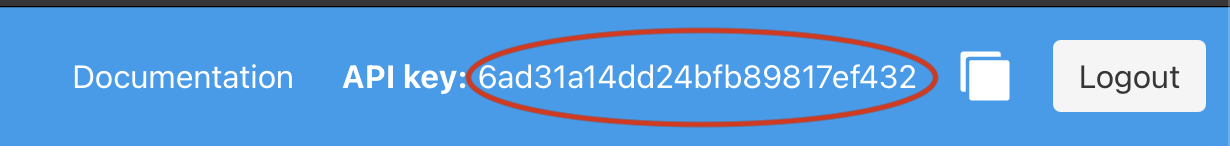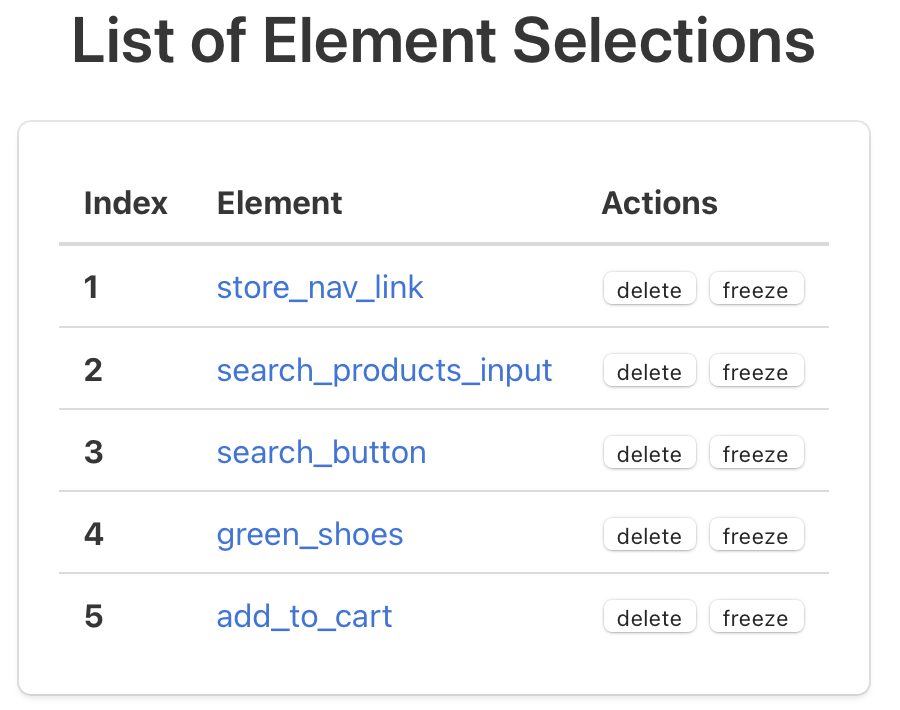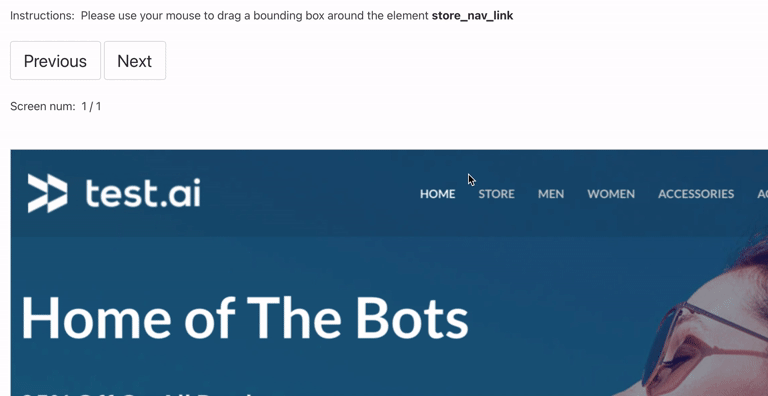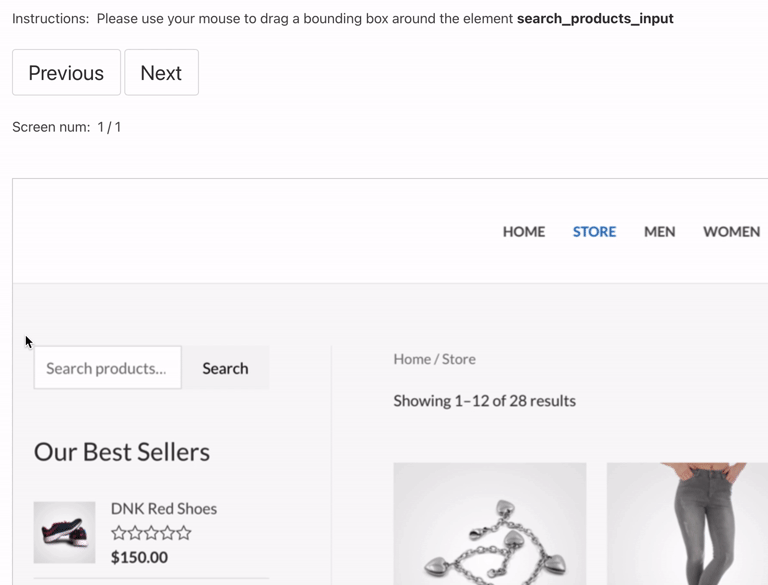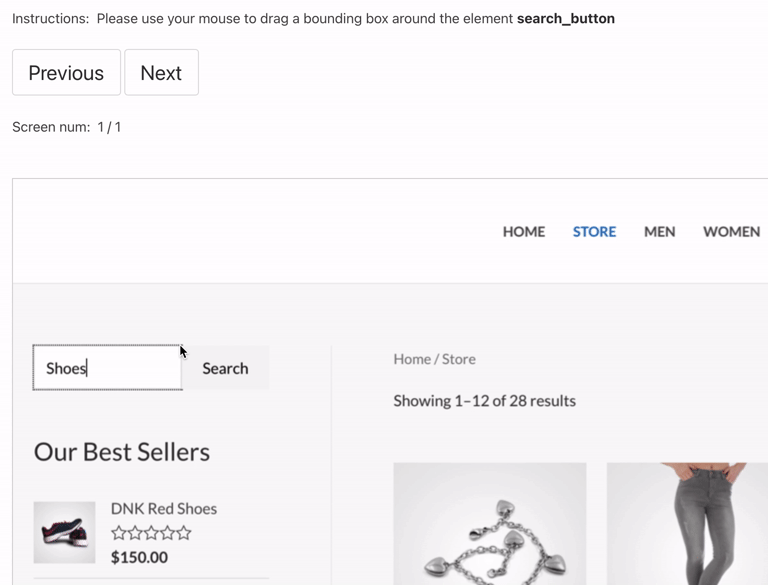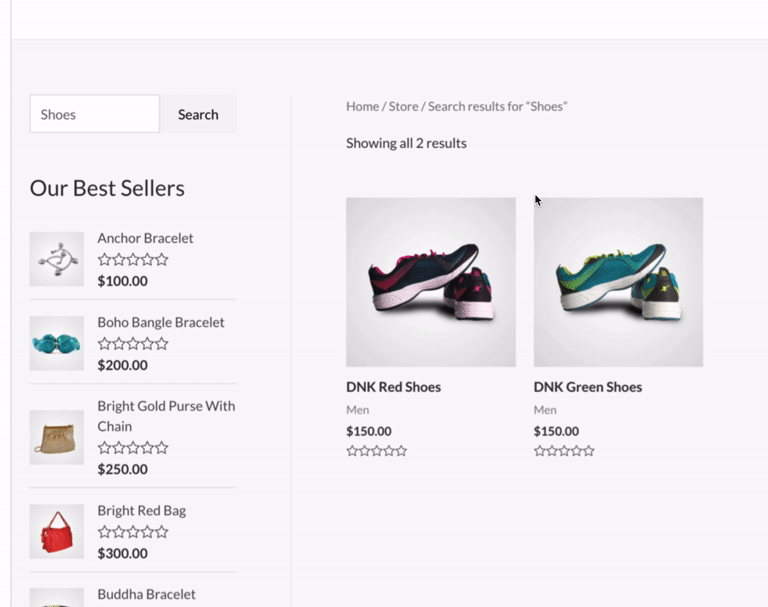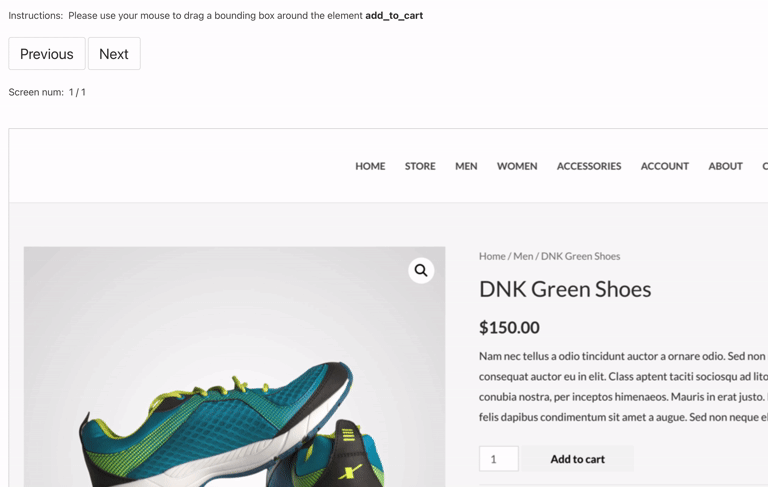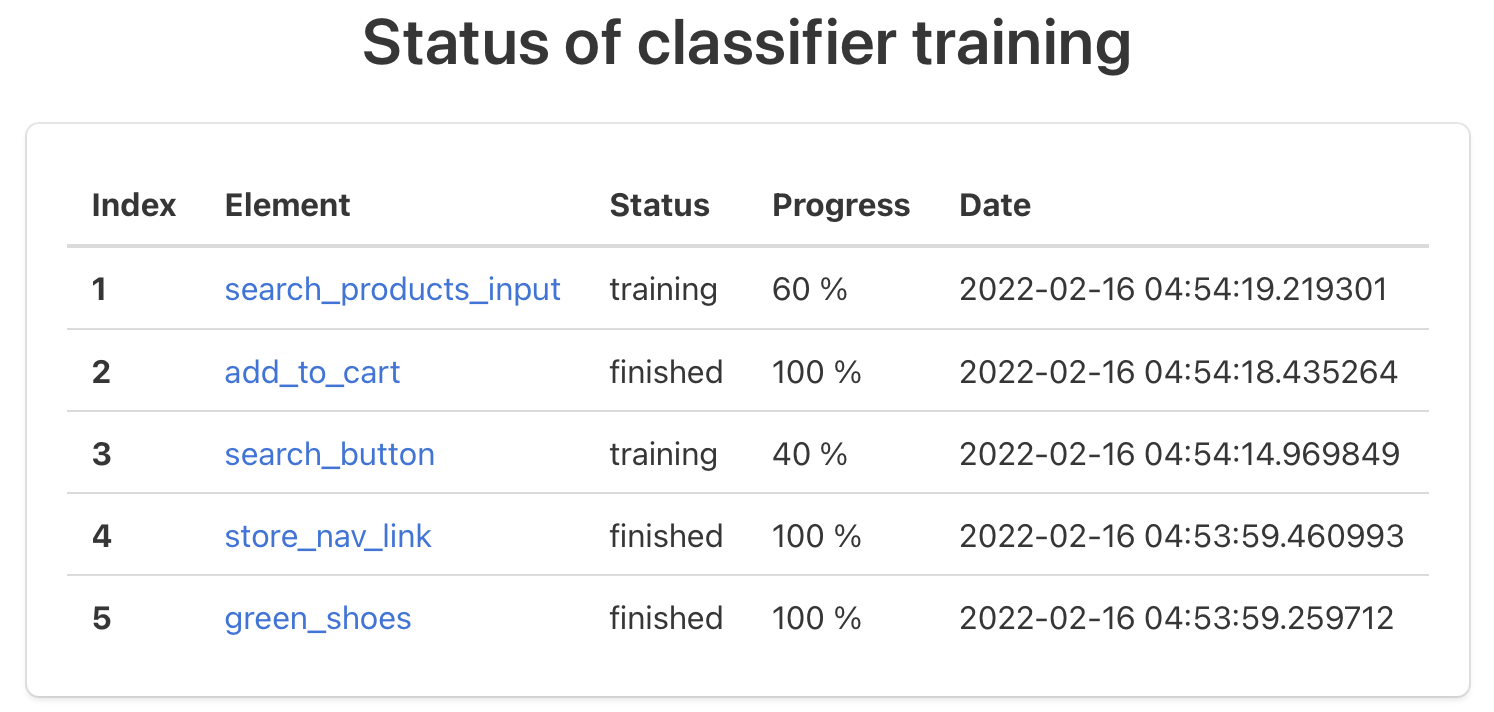test-ai-selenium-demo
Welcome to the test.ai Selenium Java demo!
This repository contains a pre-configured project and basic tutorial, so you can hit the ground running with test.ai enhanced Selenium!
test-ai-selenium with any other browser that supports Selenium.
Pre-requisites
Before we get started, please ensure that you have installed the following software on your computer:
- Java - version
11or newer - Google Chrome
You will also need a test.ai account, please visit https://sdk.test.ai (it's free!) to register.
An Introduction to the test.ai SDK
In the following tutorial, you will learn how to set up and run AI-enhanced Selenium with test.ai.
Now that you have the pre-requisites installed, let's get started.
Please begin by cloning this repository to your computer.
git clone https://github.com/testdotai/java-selenium-sdk-demo.git
Run the demo
Please visit https://sdk.test.ai, and log into your account. Please copy your API key (in the upper right corner of your screen), you will need this for the next step.
Next, cd into the root directory of this repository and run the following command, replacing the text YOUR_API_KEY with your test.ai API key.
./gradlew run --args=YOUR_API_KEY
If using Windows, please run
gradlew.bat run --args=YOUR_API_KEY
If everything worked, an instance of the Chrome browser will be started and open to the test.ai Store (no, it's not a real store!). Then, the sample code in this demo will click the Store navbar link, search for Shoes, and add a pair of green shoes to the cart.
Thus far, the demo is using the standard Selenium selectors without any AI, which is how apps today are commonly tested. However, selectors such as these are fragile and break easily, as even minor changes to a website may cause them to immediately stop working. Fortunately, the test.ai SDK is equipped to help you avoid this unecessary hassle.
Using test.ai with Selenium
Please visit https://sdk.test.ai (and log in to your test.ai account if you've been logged out).
You should see the following new entries on this page:
namely,
store_nav_linksearch_products_inputsearch_buttongreen_shoesadd_to_cart
Start by clicking on the link in the Element column for store_nav_link.
On this new page, find the navbar link Store. Using your mouse, click and drag a box around the link. A green box will appear as you drag your mouse. Release your mouse button to save the selection.
Believe it or not, you just used AI! test.ai is visual-based, so there's no need to mess around with Selenium selectors. The test.ai classifier will train itself using the element inside the box you just drew with your mouse, and now, when it encounters this element in the future, it will be able to recognize it!
Let's do the same thing for the other elements.
search_products_input
search_button
green_shoes
add_to_cart
Next, let's simulate what happens when a developer changes a web application's code.
In the IDE of your choice, please open src/main/java/ai/test/sdk/demo/Example.java. This Java file contains an abridged form of what you might find in typical Selenium-based test suite.
A few noteworthy items:
- The
ChromeDrivergets passed as a parameter to aTestAiDriver, along with your API key. - Each call to a "
findElementsBy" method contains a second parameter, which is used to give the element an optional, human-readable label for use at https://sdk.test.ai
As you can see, it is very easy to integrate test.ai into your existing Selenium-based test cases.
Now, let's change a couple of the XPath selectors:
// Change this line:
WebElement storeNavLink = driver.findElementById("menu-item-45", "store_nav_link");
//to:
WebElement storeNavLink = driver.findElementById("my-developers-changed-this", "store_nav_link");
// Change this line:
WebElement searchProductsInput = driver.findElementByCssSelector("#woocommerce-product-search-field-0", "search_products_input");
// to:
WebElement searchProductsInput = driver.findElementByCssSelector("#my-developers-also-changed-this", "search_products_input");
// Change this line:
WebElement addToCart = driver.findElementByXPath("//*[@id=\"product-2719\"]/div[2]/form/button", "add_to_cart");
// to:
WebElement addToCart = driver.findElementByXPath("//*[wow/these/developers/have/been/busy]", "add_to_cart");
As you may have already guessed, a standard Selenium test would certainly fail, but test.ai won't!
Re-run using AI selectors
Using your terminal, cd into the root directory of this project, and run the following command, replacing the text YOUR_API_KEY with your test.ai API key.
./gradlew run --args=YOUR_API_KEY
If using Windows, please run
gradlew.bat run --args=YOUR_API_KEY
The demo will repeat the same steps that it performed previously, only this time, it's using test.ai! The "developer's breaking changes" we introduced in the code have no effect on the test's ability to run, all thanks to test.ai AI.
And that's all folks, you've made it to the end of the tutorial!
As far as next steps go, please feel free to experiment more with this code and try out some of the other selectors. Good luck and have fun!
Additional Resources
Contact
Questions? Comments? We'd love to hear from you!
-
✉️ Email us:sdk {at} test.ai -
💬 Chat with us on Discord: https://sdk.test.ai/discord