Nachos for Java README Welcome to Nachos for Java. We believe that working in Java rather than C++ will greatly simplify the development process by preventing bugs arising from memory management errors, and improving debugging support. Getting Nachos: Download nachos-java.tar.gz from the Projects section of the class homepage at: http://www-inst.EECS.Berkeley.EDU/~cs162/ Unpack it with these commands: gunzip -c nachos-java.tar.gz | tar xf - Additional software: Nachos requires the Java Devlopment Kit, version 1.5 or later. This is installed on all instructional machines in: /usr/sww/lang/jdk-1.5.0_05 To use this version of the JDK, be sure that /usr/sww/lang/jdk-1.5.0_05/bin is on your PATH. (This should be the case for all class accounts already.) If you are working at home, you will need to download the JDK. It is available from: http://java.sun.com/j2se/1.5/ Please DO NOT DOWNLOAD the JDK into your class account! Use the preinstalled version instead. The build process for Nachos relies on GNU make. If you are running on one of the instructional machines, be sure you run 'gmake', as 'make' does not support all the features used. If you are running Linux, the two are equivalent. If you are running Windows, you will need to download and install a port. The most popular is the Cygnus toolkit, available at: http://sources.redhat.com/cygwin/mirrors.html The Cygnus package includes ports of most common GNU utilities to Windows. For project 2, you will need a MIPS cross compiler, which is a specially compiled GCC which will run on one architecture (e.g. Sparc) and produce files for the MIPS processor. These compilers are already installed on the instructional machines, and are available in the directory specified by the $ARCHDIR environment variable. If you are working at home, you will need to get a cross-compiler for yourself. Cross-compilers for Linux and Win32 will be available from the CS162 Projects web page. Download the cross compiler distribution and unpack it with the following command: gunzip -c mips-x86-linux-xgcc.tar.gz | tar xf - (Substitute the appropriate file name for mips-x86.linux-xgcc in the above command.) You need to add the mips-x86.linux-xgcc directory to your PATH, and set an environment variable ARCHDIR to point to this directory. (Again, this has already been done for you on the instructional machines.) Compiling Nachos: You should now have a directory called nachos, containing a Makefile, this README, and a number of subdirectories. First, put the 'nachos/bin' directory on your PATH. This directory contains the script 'nachos', which simply runs the Nachos code. To compile Nachos, go to the subdirectory for the project you wish to compile (I will assume 'proj1/' for Project 1 in my examples), and run: gmake This will compile those portions of Nachos which are relevant to the project, and place the compiled .class files in the proj1/nachos directory. You can now test Nachos from the proj1/ directory with: nachos You should see output resembling the following: nachos 5.0j initializing... config interrupt timer elevators user-check grader *** thread 0 looped 0 times *** thread 1 looped 0 times *** thread 0 looped 1 times *** thread 1 looped 1 times *** thread 0 looped 2 times *** thread 1 looped 2 times *** thread 0 looped 3 times *** thread 1 looped 3 times *** thread 0 looped 4 times *** thread 1 looped 4 times Machine halting! Ticks: total 24750, kernel 24750, user 0 Disk I/O: reads 0, writes 0 Console I/O: reads 0, writes 0 Paging: page faults 0, TLB misses 0 Network I/O: received 0, sent 0 This is the correct output for the "bare bones" Nachos, without any of the features you will add during the projects. If you are working on a project which runs user programs (projects 2-4), you will also need to compile the MIPS test programs with: gmake test Command Line Arguments: For a summary of the command line arguments, run: nachos -h The commands are: -d <debug flags> Enable some debug flags, e.g. -d ti -h Print this help message. -s <seed> Specify the seed for the random number generator -x <program> Specify a program that UserKernel.run() should execute, instead of the value of the configuration variable Kernel.shellProgram -z print the copyright message -- <grader class> Specify an autograder class to use, instead of nachos.ag.AutoGrader -# <grader arguments> Specify the argument string to pass to the autograder. -[] <config file> Specifiy a config file to use, instead of nachos.conf Nachos offers the following debug flags: c: COFF loader info i: HW interrupt controller info p: processor info m: disassembly M: more disassembly t: thread info a: process info (formerly "address space", hence a) To use multiple debug flags, clump them all together. For example, to monitor coff info and process info, run: nachos -d ac nachos.conf: When Nachos starts, it reads in nachos.conf from the current directory. It contains a bunch of keys and values, in the simple format "key = value" with one key/value pair per line. To change the default scheduler, default shell program, to change the amount of memory the simulator provides, or to reduce network reliability, modify this file. Machine.stubFileSystem: Specifies whether the machine should provide a stub file system. A stub file system just provides direct access to the test directory. Since we're not doing the file system project, this should always be true. Machine.processor: Specifies whether the machine should provide a MIPS processor. In the first project, we only run kernel code, so this is false. In the other projects it should be true. Machine.console: Specifies whether the machine should provide a console. Again, the first project doesn't need it, but the rest of them do. Machine.disk: Specifies whether the machine should provide a simulated disk. No file system project, so this should always be false. ElevatorBank.allowElevatorGUI: Normally true. When we grade, this will be false, to prevent malicious students from running a GUI during grading. NachosSecurityManager.fullySecure: Normally false. When we grade, this will be true, to enable additional security checks. Kernel.kernel: Specifies what kernel class to dynmically load. For proj1, this is nachos.threads.ThreadedKernel. For proj2, this should be nachos.userprog.UserKernel. For proj3, nachos.vm.VMKernel. For proj4, nachos.network.NetKernel. Processor.usingTLB: Specifies whether the MIPS processor provides a page table interface or a TLB interface. In page table mode (proj2), the processor accesses an arbitrarily large kernel data structure to do address translation. In TLB mode (proj3 and proj4), the processor maintains a small TLB (4 entries). Processor.numPhysPages: The number of pages of physical memory. Each page is 1K. This is normally 64, but we can lower it in proj3 to see whether projects thrash or crash. Documentation: The JDK provides a command to create a set of HTML pages showing all classes and methods in program. We will make these pages available on the webpage, but you can create your own for your home machine by doing the following (from the nachos/ directory): mkdir ../doc gmake doc Troubleshooting: If you receive an error about "class not found exception", it may be because you have not set the CLASSPATH environment variable. Add the following to your .cshrc: setenv CLASSPATH . Credits: Nachos was originally written by Wayne A. Christopher, Steven J. Procter, and Thomas E. Anderson. It incorporates the SPIM simulator written by John Ousterhout. Nachos was rewritten in Java by Daniel Hettena. Copyright: Copyright (c) 1992-2001 The Regents of the University of California. All rights reserved. Permission to use, copy, modify, and distribute this software and its documentation for any purpose, without fee, and without written agreement is hereby granted, provided that the above copyright notice and the following two paragraphs appear in all copies of this software. IN NO EVENT SHALL THE UNIVERSITY OF CALIFORNIA BE LIABLE TO ANY PARTY FOR DIRECT, INDIRECT, SPECIAL, INCIDENTAL, OR CONSEQUENTIAL DAMAGES ARISING OUT OF THE USE OF THIS SOFTWARE AND ITS DOCUMENTATION, EVEN IF THE UNIVERSITY OF CALIFORNIA HAS BEEN ADVISED OF THE POSSIBILITY OF SUCH DAMAGE. THE UNIVERSITY OF CALIFORNIA SPECIFICALLY DISCLAIMS ANY WARRANTIES, INCLUDING, BUT NOT LIMITED TO, THE IMPLIED WARRANTIES OF MERCHANTABILITY AND FITNESS FOR A PARTICULAR PURPOSE. THE SOFTWARE PROVIDED HEREUNDER IS ON AN "AS IS" BASIS, AND THE UNIVERSITY OF CALIFORNIA HAS NO OBLIGATION TO PROVIDE MAINTENANCE, SUPPORT, UPDATES, ENHANCEMENTS, OR MODIFICATIONS.
Operating Systems - Concepts of computer operating systems including concurrency, memory management, file systems, multitasking, performance analysis, and security. Offered spring only.
Overview
You might also like...
Classpy is a GUI tool for investigating Java class file, Lua binary chunk, Wasm binary code, and other binary file formats.
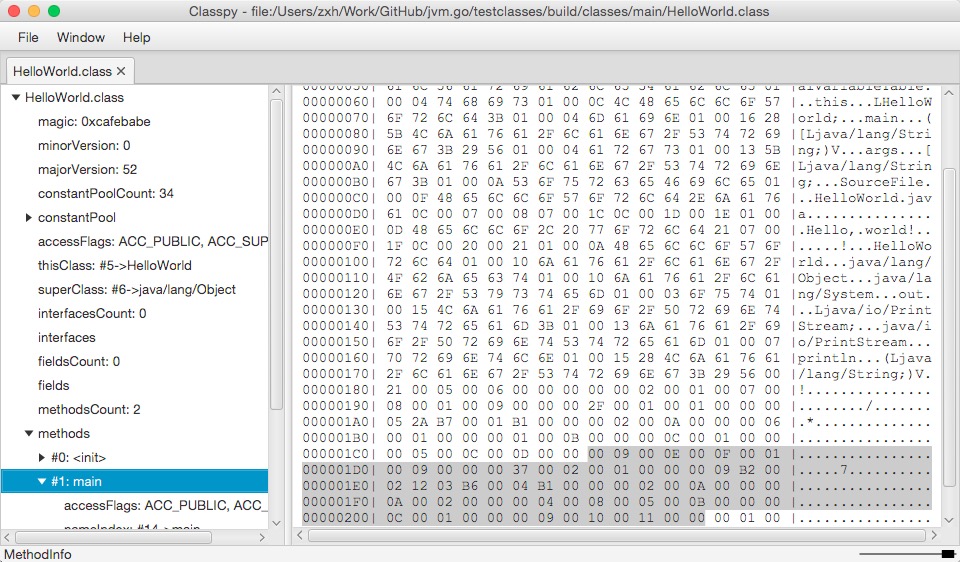
Classpy Classpy is a GUI tool for investigating Java class file, Lua binary chunk, Wasm binary code, and other binary file formats. Inspiration This t
Rate limiting private REST APIs using Java Spring-boot, spring-security and bucket4j
Rate limiting REST APIs using Spring-security filter and Bucket4J Deployed Application (Swagger-ui on heroku) Inspired from: Baeldung Article Applicat
Zitadel.ch Example Project with Spring Boot and Spring Security

Zitadel Example Project with Spring Boot and Spring Security This example contains two Spring Boot Apps (app and api) which use the Zitadel IdP as Ope
UMS is a CRUD based management system which uses File Handling to manipulate data and perform the CRUD operations

UMS is a CRUD (Create, Read, Update, Delete) based management system which uses File Handling to manipulate data and perform the CRUD operations. It is a group project made using Java procedural programming having both User and Admin sides.
🎒 💻 Material for Computer Club Classes

MNNIT Computer Coding Club This repository contains the codes, support links and other relevant materials for every class under Computer Coding Club,
Final project of my Computer Science major in high school
BattleShips Final project of my Computer Science major in high school. I've coded an android app (in Java) in which users can play the game "Battle Sh
Python wrapper around the BoofCV Computer Vision Library
PyBoof is Python wrapper for the computer vision library BoofCV. Since this is a Java library you will need to have java and javac installed. The form
Set of project to test how fast is compilation on your computer
Бенчмарк сборки Android проектов Репозиторий содержит несколько проектов, для которые необходимо запустить тесты и зарепортить их результаты Методика
A util for operating log. Easy to use.
oplog 一个便于使用的操作日志工具。 语言 : [ 英语 | 中文 ] 功能 通过表达式解析生成美观的表达式,支持解析入参、自定义变量、返回值(_ret)、错误信息(_errMsg) 可以通过条件控制是否记录日志 提供自定义函数扩展 提供自定获取上下文用户扩展 支持嵌套、支持多线程使用情景 使用
Spring Boot & MongoDB Login and Registration example with JWT, Spring Security, Spring Data MongoDB
Spring Boot Login and Registration example with MongoDB Build a Spring Boot Auth with HttpOnly Cookie, JWT, Spring Security and Spring Data MongoDB. Y
Spring Boot Login and Registration example with MySQL, JWT, Rest Api - Spring Boot Spring Security Login example
Spring Boot Login example with Spring Security, MySQL and JWT Appropriate Flow for User Login and Registration with JWT Spring Boot Rest Api Architect
Duel Threads - Concurrency techniques duel it out for the championship (and bragging rights)
Duel Threads Concurrency techniques duel it out for the championship (and bragging rights) Phases: Argue over rules, challenges and the grand prize Se
参考 DDD/Clean Architecture 设计理念,整合 Spring Boot/Spring Security/Mybatis Plus/Vavr 的 Spring Realworld 应用案例
Demo · 更多项目 · 参考资料 ms-spring-ddd-examples Unified Domain-driven Layered Architecture for MicroService Apps,试图探索一套切实可行的应用架构规范,可以复制、可以理解、可以落地、可以控制复杂性的指导
Spring Boot JWT Authentication example with Spring Security & Spring Data JPA
Spring Boot JWT Authentication example with Spring Security & Spring Data JPA
Source codes of book Java Concurrency In Practice, rebuild by maven.
Introduction Source codes of book: Java Concurrency In Practice(2011, Brain Goetz etc. jcip for short.), rebuild from https://jcip.net/ with maven. Mo
PolarDB-X is a cloud native distributed SQL Database designed for high concurrency, massive storage, complex querying scenarios.
中文文档 What is PolarDB-X ? PolarDB-X is a cloud native distributed SQL Database designed for high concurrency, massive storage and complex querying scen
A simple program used to enter people into a file stored in memory, and the same saved data is displayed in a table
A simple program used to enter people (students or professors) into a file stored in memory, and the same saved data is displayed in a table. Persons have the appropriate attributes where name, surname, etc. are entered and identified by ID.
Not only Spring Boot but also important knowledge of Spring(不只是SpringBoot还有Spring重要知识点)
在线阅读 : https://snailclimb.gitee.io/springboot-guide (上面的地址访问速度缓慢的建议使用这个路径访问) 重要知识点 基础 Spring Boot 介绍 第一个 Hello World 第一个 RestFul Web 服务 Spring 如何优雅读取配
An Open-Source repository 🌎 that contains all the Data Structures and Algorithms concepts and their implementation, programming questions and Interview questions
An Open-Source repository ?? that contains all the Data Structures and Algorithms concepts and their implementation, programming questions and Interview questions. The main aim of this repository is to help students who are learning Data Structures and Algorithms or preparing for an interview.