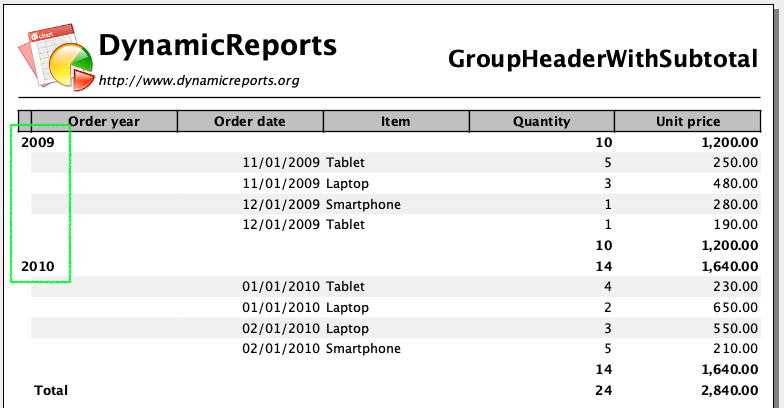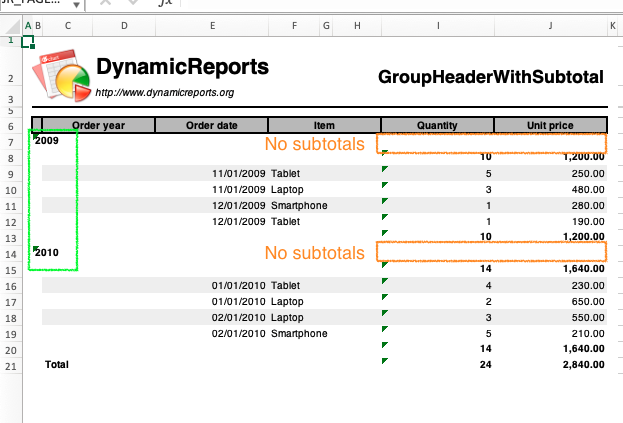Master
Development
Dynamic Reports
DynamicReports is an open source Java reporting library based on JasperReports. It allows to create dynamic report designs and it doesn't need a visual report designer. You can very quickly create reports and produce documents that can be displayed, printed or exported into many popular formats such as PDF, Excel, Word and others.
The original source code was first hosted on sourceforge and interactions were carried out through [dynamicreports.org]. After using this project and libraries, we the maintainers felt compelled to support the development for it has been a great tool. However the source code has not been easily accessible and the original hosting website on which this project was first created is no longer responsive and we do not want to see a great project go down and disappear like that.
Project Goals
This project aims to maintain the original source code of the same using familiar tools, like maven in a way that is accessible to allow contributions. It is based on version 5.1.0 of dynamic reports and Jasper Reports version 6.5.1. We are not trying to rewrite the whole thing, but rather to enhance that which is a already a great work. These are the main goals of the project
- Make the source code easily accessible and assessable
- Enhance the build tools. Not to replace maven, but to make it possible to rebuild the project and all artifacts from a local machine
- Upgrade dependencies. The project works, but could still have more features, one was to include latest open source tools available
- In order to support the former, we need to first increase out test coverage to make sure nothing breaks
- Create a wiki with comprehensive explanations and illustrations on the usage of the library
- Enhance the documentation in the source code that would make the user clear on what the library is trying to do
Documentation
See Readthedocs
Project Dependencies
A few tools merit to be mentioned:
- Versioning : git
- Build Tool : maven
- CI : Travis (yet to fully setup)
- Java version 8
- Code style: google. Enforced by checkstyle. (Setting that up too)
- Documentation Hosting: readthedocs.org
Contributing
See CONTRIBUTING
Raising Issues or bug reports
Before submitting a bug report see this checklist and be sure to follow this approach with as many details as possible. and fill out the issue template
Rules for Mergeable PRs
This is a young project and we would like it to continue to grow, and because of that, kindly be gentle and understanding when it seems like the maintainers are just making stuff up as they go: