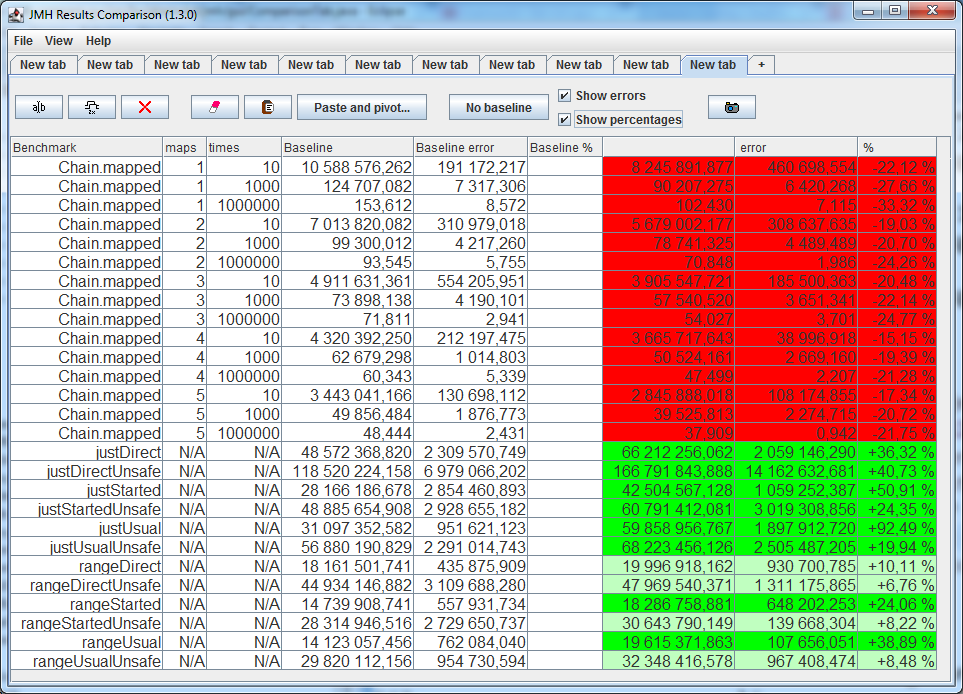Bugfixes
- Fixed color options not saved properly on exit.
Export
The currently selected tab's contents can now be exported into a CSV or "XLS" format. Experience shows that CSV parsing is highly locale dependent, especially with Excel, therefore, the File > Export settings... option let's you specify the CSV column separator (usually comma or semicolon) and whether the floating point numbers should use dot or the current locale-specific decimal separator (i.e., comma).

The "XLS" format is not really a binary Excel file but rather a HTML file containing a single table (with colors if a comparison baseline column was selected). Even though some Excel versions will complain when opening the generated file, it should display properly.
Paste and pivot
This is a new feature that allows using one of the parameter columns of the JMH results as pivot columns, and this column's distinct values become the columns of the table.

For examle, if you benchmarked some code with a parameter that enables or disables certain behavior, you can pivot based on this parameter and compare the runs side-by-side.
Benchmark (times) Mode Samples Score Score error Units
r.i.AtomicPerf.atomicIntCASCheckFailure 1 avgt 5 2,668 0,057 ns/op
r.i.AtomicPerf.atomicIntCASCheckFailure 1000 avgt 5 1534,512 74,719 ns/op
r.i.AtomicPerf.atomicIntCASCheckFailure 1000000 avgt 5 2284937,183 28254,968 ns/op
r.i.AtomicPerf.atomicIntCASCheckSuccess 1 avgt 5 16,064 0,576 ns/op
r.i.AtomicPerf.atomicIntCASCheckSuccess 1000 avgt 5 11408,954 213,337 ns/op
r.i.AtomicPerf.atomicIntCASCheckSuccess 1000000 avgt 5 11417083,239 142717,458 ns/op

Note that this option clears the contents of the current tab.
Source code(tar.gz)
Source code(zip)
jmh-compare-gui-1.1.0.jar(3.60 MB)